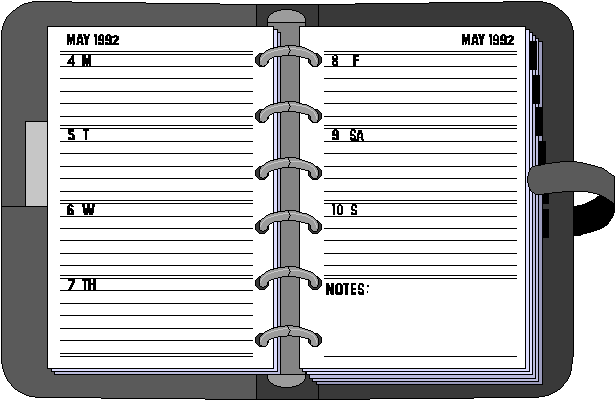مقدمة للرسوم المتحركة
أنشطة وملاحظات
-
Using off-screen image to avoid screen-flushing.
-
Creating off-screen image and copying it to the real screen.
-
Drawig on the off-screen.
-
إنشاء الحركة
مثال 6
Exm6.java
import java.awt.*;
import java.applet.*;
import java.awt.event.*;
public class Exm6 extends Applet implements ActionListener
{
Button button1 = new Button(); // Plot Button
Button button2 = new Button(); // Init Button
Image buffer; // image buffer
Graphics myGC; // graphics for the buffer
int vxmin,vymin,vxmax,vymax; //screen coordinates
double xmin,ymin,xmax,ymax; //imaginary coordinates
double dx; //interval of x
double angle; //angle
double d_angle; //interval of angle
double cx,cy,cr; //center and radius of circle
/* initializing */
public void init(){
String str;
xmin=-3;xmax=7;ymin=-1.5;ymax=1.5;
vxmin=0;vxmax=500;vymin=0;vymax=150;
dx=Math.PI/60;
angle=0;d_angle=Math.PI/60;
cx=-1.5;cy=0;cr=1;
setLayout(null); //free layout
setSize(500,150); //size of this applet
add(button1);
button1.setLabel("Plot");
button1.setFont(new Font("Dialog", Font.PLAIN, 16));
button1.setBounds(320,5,50,20);
button1.addActionListener(this);
add(button2);
button2.setLabel("Init");
button2.setFont(new Font("Dialog", Font.PLAIN, 16));
button2.setBounds(390,5,50,20);
button2.addActionListener(this);
// create off-screen image
buffer = createImage(vxmax-vxmin,vymax-vymin);
// get graphics
myGC = buffer.getGraphics();
setLayout(null);
setSize(500,150);
}
public void paint(Graphics g){
drawGraph(); //draw graph to the buffer.
g.drawImage(buffer,0,0,this); //copy buffer to the screen
}
public void drawGraph() {
double x1,y1,x2,y2;
//axes and scale
scale(myGC);
//unit circle
myGC.setColor(Color.black);
Line(myGC,cx,ymin,cx,ymax);
Circle(myGC,cx,cy,1);
x1=cx;y1=cy;
x2=cx+cr*Math.cos(angle);y2=cy+cr*Math.sin(angle);
Line(myGC,x1,y1,x2,y2);
myGC.setColor(Color.gray);
Line(myGC,x2,y2,angle,Math.sin(angle));
//graph
myGC.setColor(Color.blue);
x2=0;y2=Math.sin(x2);
for(x1=0;x1<=angle;x1=x1+dx){
y1=Math.sin(x1);
Line(myGC,x1,y1,x2,y2);
x2=x1;y2=y1;
}
}
/* Convert imaginary coordinates to screen cordinates. */
public int mapX(double x){
int sx;
sx= vxmin+(int)((x-xmin)/(xmax-xmin)*(double)(vxmax-vxmin)) ;
return sx;
}
public int mapY(double y){
int sy;
sy= vymin+(int)((ymax-y)/(ymax-ymin)*(double)(vymax-vymin));
return sy;
}
/* Drawing Line */
public void Line(Graphics g,double x1,double y1,double x2,double y2){
g.drawLine(mapX(x1),mapY(y1),mapX(x2),mapY(y2));
}
/* Drawing Circle */
public void Circle(Graphics g,double x,double y,double r){
g.drawOval(mapX(x-r),mapY(y+r),mapX(2*r)-mapX(0),mapY(-2*r)-mapY(0));
}
/* axes and lattice */
public void scale(Graphics g){
double x,y;
//back color
g.setColor(new Color(255, 255, 192));
g.fillRect(vxmin,vymin,vxmax-vxmin,vymax-vymin);
g.setColor(Color.lightGray);
for (x=Math.PI/2;x<=Math.PI*2;x=x+Math.PI/2){
Line(g,x,-0.05,x,0.05);
}
for (y=-1;y<=1;y=y+1){
Line(g,-0.05,y,0.05,y);
}
// xy-axes
g.setColor(Color.black);
Line(g,0,ymin,0,ymax);
Line(g,xmin,0,xmax,0);
}
public void actionPerformed(ActionEvent event)
{
String str;
Object object = event.getSource();
Graphics g=getGraphics();
if (object == button1){
angle=0;
//plotting animation
while(angle<2*Math.PI){
angle=angle+d_angle;
paint(g);
}
}
if (object == button2){
angle=0;
repaint();
}
}
}
|
Exm6.html
<HTML> <HEAD> <TITLE>Exm6</TITLE> </HEAD> <BODY> <APPLET CODE="Exm6.class" WIDTH=500 HEIGHT=150></APPLET> </BODY> </HTML> |
تمرين 6 - أ
y=sin x and y=sin 2x طور
الأبلت 6 لترسم الرسمين
تمرين 6-ب
طور التمرين 6-أ ليرسم الدالتين
y=sin x and y=sin ax
واستخدم خانة نص للتحكم في قيمة a
القائمة